Wise Data Recovery
Easily recover accidentally deleted files.
- Version: 6.1.3
- Size: 11.76 MB
- License: Freeware
- Language: English
- Platform: Windows
- File Type: EXE
- Developer: WiseCleaner
- Category: System/Files and Disks
- Update: 2022-08-23

Did you accidentally delete an important file? Don't despair, with Wise Data Recovery you can recover accidentally (or not) deleted files in just a few clicks.
You'll be able to handle the program easily because it has a very clean interface and no unnecessary buttons.
To recover the file(s) first define the drive that was found, type the name, and finally the type, after that click on Scan. With the list of files on the screen, browse for the file, check it and click Recovery in the lower right corner of the program to restore the file.
Old versions
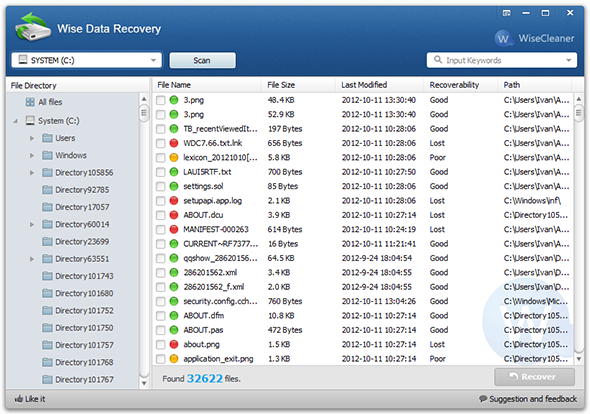
Related
- MobileFileSearch
- Utility that allows you to search for files on mobile devices (Smartphones or Tablets) connected to your computer.
- Smart Defrag
- Excellent software for disk defragmentation.
- Attribute Changer
- Tool that allows you to manage file and folder attributes in Windows.
- Defraggler Portable
- Portable version of this powerful file defragmenter.
- Clean Disk Security
- Permanently delete files from disk and prevent data recovery.
Latest Updates
IsMyHdOK 3.96
Hard drive diagnostic software for Windows, with testing, health, performance, and detailed information in a user-friendly interface.
JRiver Media Center 32.0.41
A multimedia center packed with features.
Free Download Manager Lite 6.21
Powerful free download manager and accelerator.
Google Chrome 124.0.6367.79
The most used browser today.
AnyDesk 8.0.10
Control another device remotely.