ImageCacheViewer
Utility that allows you to view the images saved by your browser's cache.
- Version: 1.31
- Size: 181.61 KB
- License: Freeware
- Language: English
- Platform: Windows
- File Type: ZIP
- Developer: NirSoft
- Category: Internet/Browsers
- Update: 2024-02-28
ImageCacheViewer is a simple tool that scans the cache of your Web browser (Internet Explorer, Firefox, or Chrome), and lists the images displayed in the Web sites that you recently visited.
For every cached image file, the following information is displayed: URL of the image, Web browser that was used to visit the page, image type, date/time of the image, browsing time, and file size.
When selecting a cache item in the upper pane of ImageCacheViewer, the image is displayed in the lower pane, and you can copy the image to the clipboard by pressing Ctrl+M.
Old versions
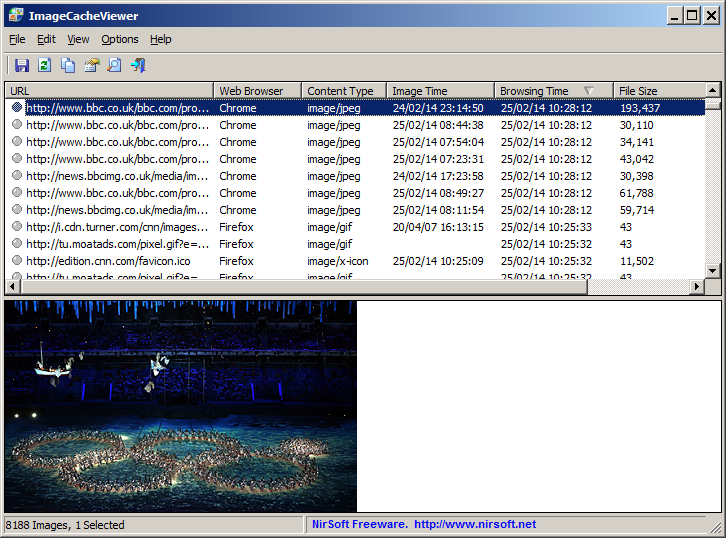
Related
- TabRenamizer
- Rename Firefox tabs with just one click.
- Vivaldi
- Highly customizable browser with advanced privacy and productivity features.
- BrowserDownloadsView
- Utility that provides detailed information about downloads made in Chrome and Firefox.
- WebCacheImageInfo
- Utility that displays information about images stored in your browser's cache.
- FlashGot
- Add-on for Firefox that allows you to do multiple downloads at the same time through your favorite download manager.
Latest Updates
Free Download Manager Lite 6.21
Powerful free download manager and accelerator.
Google Chrome 124.0.6367.79
The most used browser today.
AnyDesk 8.0.10
Control another device remotely.
Total Uninstall 7.6.1
Utility that allows the complete uninstallation of programs.
CCleaner 6.23
Clean up your system and maximize its performance.