High Contrast
Change the navigation colors in Google Chrome and make reading more pleasant for the eyes.
- Version: 0.9.3
- Size: 155 KB
- License: Freeware
- Language: English
- Category: Internet/Browsers
- Update: 2017-09-07
High Contrast is an extension for the Google Chrome browser that brings several new options for colors and filters. Make reading more pleasant to the eyes through the option of color inversion, for example, which leaves the background black and the letters blank. In the image below, Baixe.net homepage after applying this extension configuration.
How to install the extension
First, click on the Download button above. You will be redirected to the Google Web Store. Click the Use in Chrome button, and then in the window that opens click Add Extension. Now, the extension is already installed. Now all you need to do is configure it through the black and white icon located in the upper right corner of Chrome.
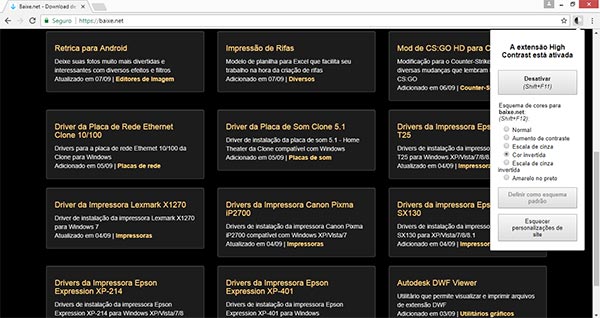
Related
- FlagFox
- Extension for Firefox that adds the flag of the country where websites are hosted.
- BrowserAddonsView
- Utility that displays the details of all browser add-ons/plugins installed on your system.
- K-Meleon
- Lightweight and customizable browser based on the Gecko layout engine developed by Mozilla.
- nCage for Google Chrome
- Extension for Google Chrome that changes all webpage images to Nicolas Cage photos and gifs.
Latest Updates
IsMyHdOK 3.96
Hard drive diagnostic software for Windows, with testing, health, performance, and detailed information in a user-friendly interface.
JRiver Media Center 32.0.41
A multimedia center packed with features.
Free Download Manager Lite 6.21
Powerful free download manager and accelerator.
Google Chrome 124.0.6367.79
The most used browser today.
AnyDesk 8.0.10
Control another device remotely.