Windows Defender Control
Disable or enable Windows Defender with just one click.
- Version: 2.1
- Size: 448.07 KB
- License: Freeware
- Language: English
- Platform: Windows
- File Type: ZIP
- Developer: Sordum
- Category: System/System Tools
- Update: 2022-07-21
Microsoft Defender is a protection that is included with Windows and that runs in the background. It is responsible for detecting and preventing virtual pests such as spyware and viruses from infecting your system. Despite being a really important protection, you might want to disable it for a few reasons.
You may have extra protection installed and not need native Windows protection, which saves a lot of your computer's hardware resources.
Another reason to disable Windows Defender is the need to run some application that it detects as a threat, and the only way is to disable it.
Windows Defender Control is a portable and extremely lightweight application that allows you to disable (or enable) Windows Defender with just one click, through a very simple interface (see screenshot below).
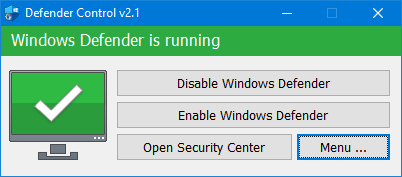
Related
- FolderChangesView
- Utility that allows monitoring changes in folders and files.
- Win Updates Disabler
- Easily disable Windows updates.
- IObit Software Updater
- Keep the software installed on your PC updated automatically.
- Process Hacker
- Advanced task manager for real-time process monitoring and performance control.
Latest Updates
IsMyHdOK 3.96
Hard drive diagnostic software for Windows, with testing, health, performance, and detailed information in a user-friendly interface.
JRiver Media Center 32.0.41
A multimedia center packed with features.
Free Download Manager Lite 6.21
Powerful free download manager and accelerator.
Google Chrome 124.0.6367.79
The most used browser today.
AnyDesk 8.0.10
Control another device remotely.