TP-LINK TL-WN721N Driver
TP-LINK TL-WN721N wireless adapter driver and installation tutorial. Compatible with Windows 7, 8, 8.1, 10, XP and Vista.
- Version: 140915
- Size: 7 MB
- License: Freeware
- Language: English
- Platform: Windows XP/Vista/7/8/8.1/10
- File Type: ZIP
- Developer: TP-LINK
- Category: Drivers/Others
- Update: 2021-06-28
Installation drivers for the TP-LINK TL-WN721N wireless adapter. Compatible with Windows XP, Windows Vista, Windows 7, Windows 8, Windows 8.1 and Windows 10.
Note: The zipped file you will download does not contain the Windows 10 driver specifically, however, we tested the Windows 8.1 driver on Windows 10 and it worked fine.
How to install the TP-LINK TL-WN721N driver
Extract the downloaded file which is zipped;
Right-click "Computer/My Computer/This Computer" on the desktop or in the Start menu and choose "Manage".
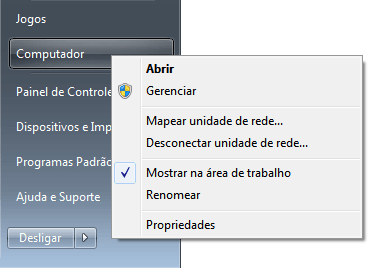
On the side menu choose the option "Device Manager";
Choose "Other devices" and right click on the device with the name something like "USB 2.0 WLAN". Choose the option "Update Driver";
Click on the second option: "Browse my computer for driver software";
Navigate to where you extracted the drivers file and choose the folder that corresponds to your operating system. If you have Windows 10, choose Windows 8.1. Click "Next" to install drivers;
Restart the computer for the changes to take effect.

Related
- Nokia Connectivity Cable Driver
- Connect your Nokia phone to your computer without the need for Nokia PC Suite.
- Driver Whiz
- Get the most current versions of drivers for devices installed on your computer.
- Samsung Galaxy S2 USB Driver
- Samsung Galaxy S2 device USB driver.
- IomegaWare
- Updated drivers for zip, jaz, usb, etc.
Latest Updates
IsMyHdOK 3.96
Hard drive diagnostic software for Windows, with testing, health, performance, and detailed information in a user-friendly interface.
JRiver Media Center 32.0.41
A multimedia center packed with features.
Free Download Manager Lite 6.21
Powerful free download manager and accelerator.
Google Chrome 124.0.6367.79
The most used browser today.
AnyDesk 8.0.10
Control another device remotely.