X-Mouse Button Control
Free software that allows you to customize the behavior of mouse buttons.
- Version: 2.20.4
- Size: 2.91 MB
- License: Freeware
- Language: English
- Platform: Windows
- File Type: EXE
- Developer: High Solution Enterprises
- Category: Utilities/Mouse & Keyboard
- Update: 2023-05-08
X-Mouse Button Control is free software that allows you to customize the mouse buttons on your Windows computer.
Through an intuitive and easy-to-use interface, you can assign specific functions to each mouse button, such as copy and paste, open programs or change the system volume.
In addition, X-Mouse Button Control also offers advanced features such as the ability to configure different mouse profiles for different applications, allowing for more detailed customization.
Old versions
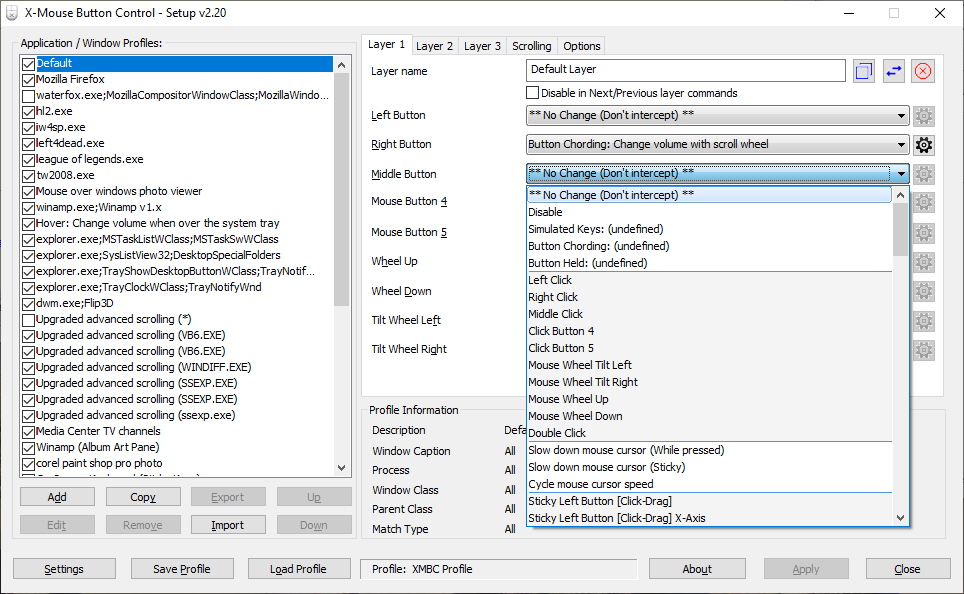
Related
- Move Mouse
- Utility with several options that allows you to simulate the use of the mouse.
- StrokeIt
- Perform routine computer functions with just mouse gestures.
- AllChars
- Enter special characters with key combinations.
- QuickTextPaste
- Paste predefined texts using shortcut keys.
- TeamPlayer
- Program that allows several people to use the computer at the same time.
Latest Updates
Syncovery 10.14.5
File sync, copy, transfer and backup tool.
Error Lookup 2.6
Quickly obtain information about Windows error codes with this utility.
Opera GX Portable 109.0.5097.70
Portable version of Opera GX that doesn't require installation.
KeepMouseSpeedOK 3.26
Small utility that prevents Windows from changing the mouse pointer speed automatically.
Opera GX 109.0.5097.70
Customized web browser for gamers with unique features to manage your RAM, CPU and connection usage.