Windows 11 Classic Context Menu
Bring back the classic context menu in Windows 11.
- Version: 1.1
- Size: 473.78 KB
- License: Freeware
- Language: English
- Platform: Windows 11
- File Type: ZIP
- Developer: Sordum
- Category: System/System Tools
- Update: 2021-12-17
The context menu (right click) in Windows 11 is quite different than in previous versions of Microsoft's operating system.
Despite having been "modernized", with icons and all, the menu was more limited. Now it's necessary to click on "Show more options" to get what used to appear immediately, like in Windows 10 for example.
But fortunately, thanks to this application called Windows 11 Classic Context Menu it is possible to have again the classic Windows menu.
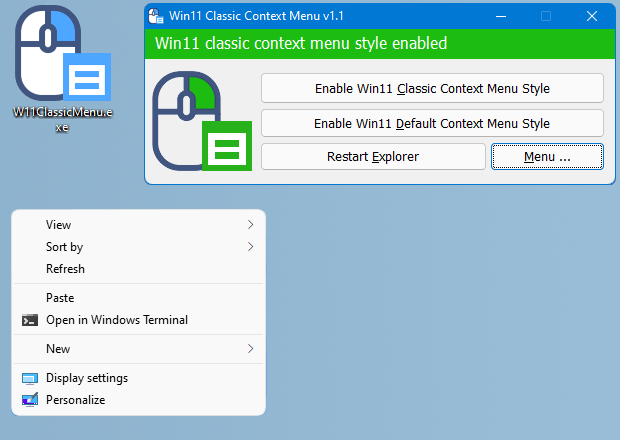
Related
- MV AntiSpy
- Remove all junk files and filth from your system.
- WinUpdatesView
- Tool that displays the history of Windows updates on your system.
- Process Explorer
- Utility that shows details about the processes running on the system.
- Hiren's BootCD PE
- Toolkit that allows you to troubleshoot, repair, and maintain your computer system.
- StopWinUpdates
- Utility that allows you to enable or disable automatic updates for both Windows and the Microsoft Store.
Latest Updates
OkMap Desktop 18.4.0
Mapping and GPS software for Windows, with 2D and 3D map visualization, editing, and analysis.
Windows 11 Manager 1.4.4
Optimization software for Windows 11, with customization and security features.
DivX 11.0.1
Play, convert and stream videos in up to 4K quality!
NxFilter 4.6.9.4
Lightweight and efficient DNS filter.
SysGauge 10.7.14
Real-time system monitoring software with charts, alerts and custom settings.