TrayBlank
Activate the screensaver or turn off the monitor with just one click from the system tray.
- Version: 1.11
- Size: 560 KB
- License: Freeware
- Language: English
- Platform: Windows
- File Type: MSI
- Developer: Goat 1000
- Category: System/System Tools
- Update: 2023-01-28
TrayBlank is a utility that helps you manage your computer's screen saver. It sits in the system tray (also known as the notification area) and gives you information about your screen saver's settings and activity.
The icon for TrayBlank has a progress bar that shows how long it's been since you last used your keyboard or mouse, and estimates when your screen saver will activate.
TrayBlank also gives you options to start the screen saver, turn off your monitor, and adjust the settings for your screen saver.
You can also set hotkeys to perform these actions and customize how TrayBlank starts the screen saver. If you have multiple monitors, TrayBlank can also control which monitors are turned off.
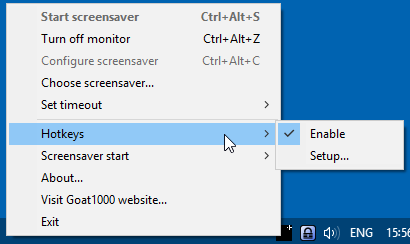
Related
- Firewall Easy
- Utility that facilitates blocking applications through Windows Firewall.
- TaskExplorer
- Advanced Task Manager that displays what apps are running and what they are doing.
- FileAccessErrorView
- Utility that displays information about access errors caused by programs running on Windows.
- CapsLock Indicator
- Free utility for Windows that indicates the status of Num lock, Caps lock and Scroll lock.
- DirPrintOK
- Utility that makes it possible to print the contents of a specific directory.
Latest Updates
Syncovery 10.14.5
File sync, copy, transfer and backup tool.
Error Lookup 2.6
Quickly obtain information about Windows error codes with this utility.
Opera GX Portable 109.0.5097.70
Portable version of Opera GX that doesn't require installation.
KeepMouseSpeedOK 3.26
Small utility that prevents Windows from changing the mouse pointer speed automatically.
Opera GX 109.0.5097.70
Customized web browser for gamers with unique features to manage your RAM, CPU and connection usage.