Textify
Copy texts from dialog boxes that do not provide this functionality.
- Version: 1.10.2
- Size: 590.59 KB
- License: Freeware
- Language: English
- Platform: Windows
- File Type: EXE
- Developer: Ramen Software
- Category: Utilities/Others
- Update: 2022-06-10
Textify is a small utility for Windows that allows you to copy text from “non-copyable” dialog boxes.
To copy text from a dialog box of this type press Shift + middle mouse button (by default) and a copyable text box will appear.
Old versions
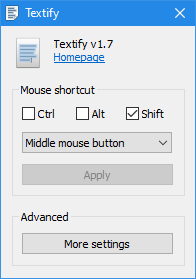
Related
- OneLoupe
- Always have a magnifying glass at your disposal and don
- RedCrab The Calculator
- Advanced calculator software that allows performing complex mathematical calculations with ease and precision.
- Lenovo Legion Toolkit
- Utility for Lenovo Legion laptops that allows you to change some features that are only available in Lenovo Vantage or Legion Zone.
- Screenshot Captor
- Utility that adds a lot of extra features to Print Screen.
- ManicTime
- Software that monitors and records your activities on the computer.
Latest Updates
Calibre 7.10.0
Free e-book library manager that allows you to manage and read e-books in various formats.
WinScan2PDF 8.81
Free software for Windows that allows scanning and saving documents in PDF format.
Syncovery 10.14.5
File sync, copy, transfer and backup tool.
Error Lookup 2.6
Quickly obtain information about Windows error codes with this utility.
Opera GX Portable 109.0.5097.70
Portable version of Opera GX that doesn't require installation.