Mirekusoft Install Monitor
Get rid of useless files that are left behind by programs even after they are uninstalled.
- Version: 4.7.1070.0
- Size: 860.71 KB
- License: Trial
- Language: English
- Platform: Windows
- File Type: EXE
- Developer: Mirekusoft
- Category: System/Uninstallers
- Update: 2022-01-22
Many programs even after being uninstalled leave several files behind, these files that start to take up space may be missing from your hard drive.
These files can be deleted manually, but why do that when there is a program that does it for us and quickly? Install Monitor will take care of eliminating all these useless files.
In addition to this functionality, it allows cleaning the Windows registry, and also prevents automatic reboots caused by uninstallers.
Once installed, Install Monitor will run in the background monitoring program installations in real time. It is lightweight, so don't worry, it will consume very few resources on your computer.
It has a very simple interface and you will not have difficulties to understand how it works.
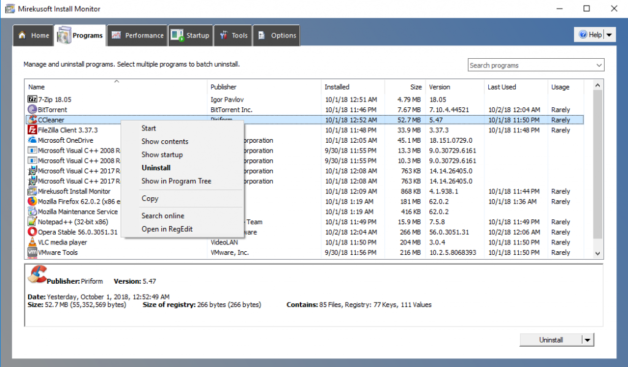
Related
- Kaspersky Products Remover
- Easily remove Kaspersky software from your Windows system.
- Windows10Debloater
- Easily remove unnecessary bloatware software from Windows 10.
- Avast Clear
- Utility that allows you to uninstall Avast even if the Windows uninstaller is not working.
- Advanced Uninstaller PRO
- Utility to uninstall programs, optimize performance and protect your privacy.
- Norton Remove and Reinstall
- Tool that allows you to remove most Symantec products.
Latest Updates
Windows 10 Manager 3.9.4
Software that allows you to optimize, tweak, repair and clean Windows 10.
QOwnNotes 24.4.4
Note-taking software that allows to organize notes, to-do lists and other information in an intuitive and customizable way.
WinToUSB 8.8
Create Windows installers on devices like USB sticks.
XYplorer 25.90.100
Alternative to Windows file manager with customization options.
WinDynamicDesktop 5.5.0
Software that allows you to configure the Windows desktop to change automatically based on the time of day.