Bloatware Removal Utility (BRU)
Utility that allows you to remove pre-installed applications (bloatware) from Windows 7, 8, 10 and 11.
- Version: 08-17-22
- Size: 333.28 KB
- License: Freeware
- Language: English
- Platform: Windows
- File Type: ZIP
- Developer: arcadesdude
- Category: System/System Tools
- Update: 2022-08-17
The most recent versions of Windows come with a large number of pre-installed applications, some of them indispensable, but others that are not needed at all, and worse, they take up space and slow down your system.
Bloatware Removal Utility is a script written in Batch capable of removing pre-installed applications, the so-called bloatwares. The software works on Windows 7 and higher versions.
To use it, simply open the downloaded compressed file and run (as administrator) the Bloatware-Removal-Utility.bat file. The command prompt will open briefly and then the GUI will appear.
The interface is very easy to use, just browse through the displayed list of programs and select the ones you want to uninstall. If you prefer, BRU has a button that selects a list of recommended bloatware to be removed.
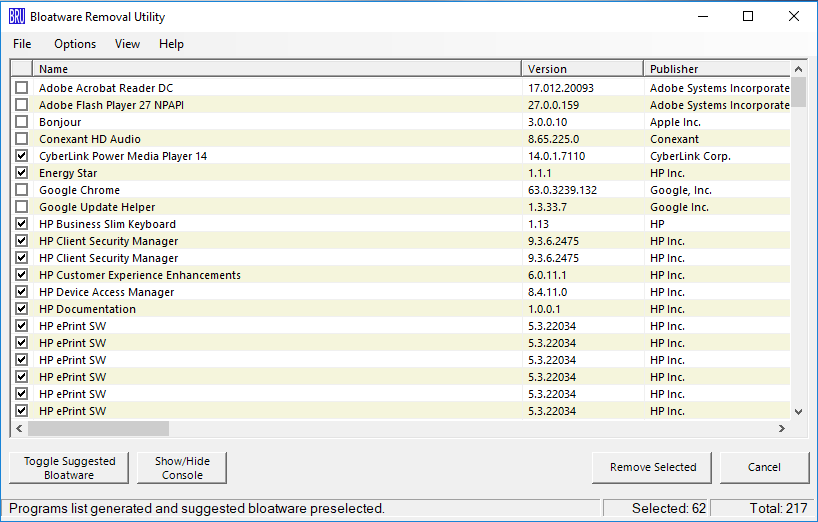
Related
- DxWnd
- Run full screen software/games in a window.
- Windows Update Blocker
- Application that allows you to disable or enable updates in Windows 7, 8, 8.1, 10 and 11.
- CopyQ
- Advanced clipboard manager.
Latest Updates
OkMap Desktop 18.4.0
Mapping and GPS software for Windows, with 2D and 3D map visualization, editing, and analysis.
Windows 11 Manager 1.4.4
Optimization software for Windows 11, with customization and security features.
DivX 11.0.1
Play, convert and stream videos in up to 4K quality!
NxFilter 4.6.9.4
Lightweight and efficient DNS filter.
SysGauge 10.7.14
Real-time system monitoring software with charts, alerts and custom settings.