AndroidDrive
Utilitário que permite montar smartphones Android como unidades no Windows.
- Size: 24.3 MB
- License: Freeware
- Language: English
- Platform: Windows
- File Type: ZIP
- Developer: Gustav-Lindberg
- Category: Utilities/SSD, HDD & USB
- Update: 2022-04-18
For the program work you must enable USB debugging. To do that just follow the steps:
- Open Settings on your Android device.
- Go to "About phone".
- Scroll down to the bottom and tap "Build Number" seven times until you get a message saying that you're a developer.
- Go back to the main settings screen, then go to System > Advanced > Developer Settings and enable USB debugging.
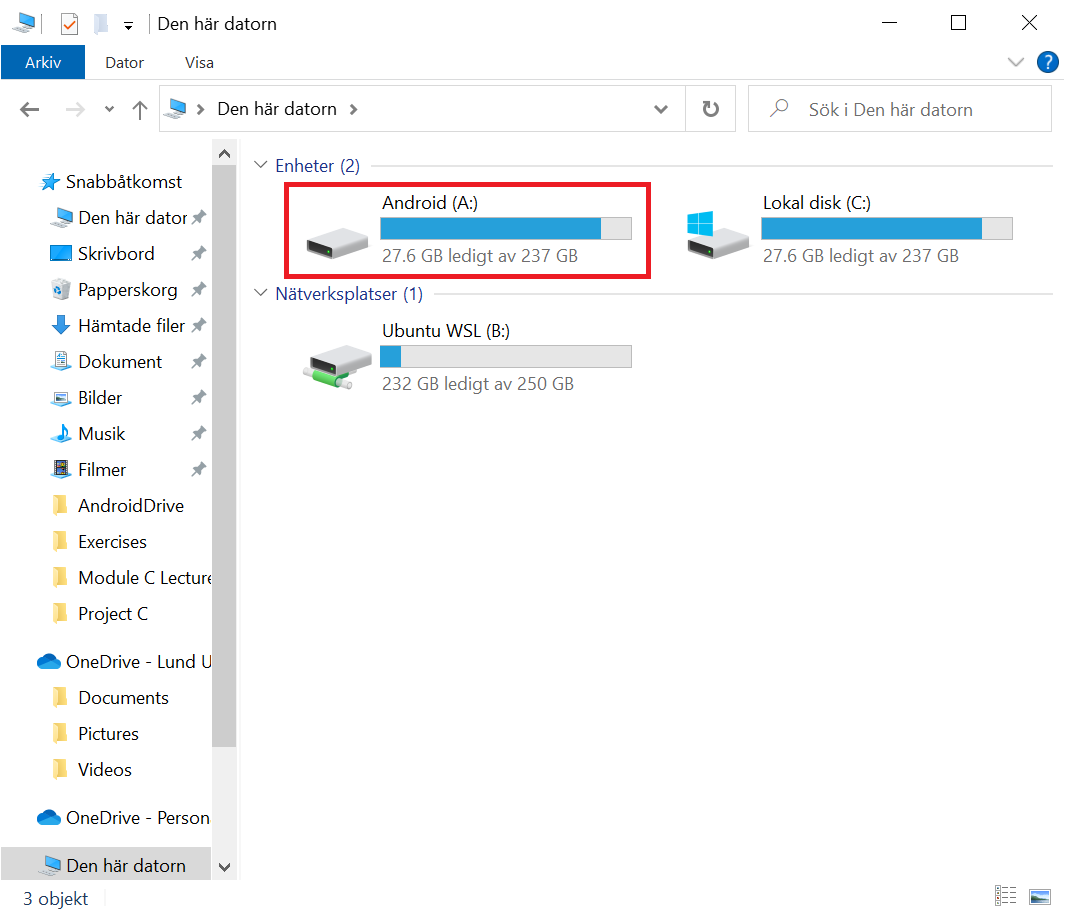
Related
- Kingston SSD Manager
- Kingston brand SSD monitoring and management software.
- FlashBoot
- Tool that allows you to create bootable system drives for Windows operating systems.
- USB Safely Remove
- Secure manager to safely remove USB devices with ease.
- USB Repair
- Utility capable of automatically solving errors related to USB ports.
Latest Updates
OkMap Desktop 18.4.0
Mapping and GPS software for Windows, with 2D and 3D map visualization, editing, and analysis.
Windows 11 Manager 1.4.4
Optimization software for Windows 11, with customization and security features.
DivX 11.0.1
Play, convert and stream videos in up to 4K quality!
NxFilter 4.6.9.4
Lightweight and efficient DNS filter.
SysGauge 10.7.14
Real-time system monitoring software with charts, alerts and custom settings.